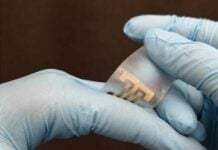Fitbit users can now track their blood glucose levels using the device’s smartphone app. Fitbit will roll out the feature within the app throughout February, the company said.
Read more Heart Rate Variability Fluctuates by Age, Gender, Activity and Time of Day, Fitbit Study Reveals
Approximately 34.2 million Americans live with diabetes, while another 88 million adults have prediabetes, according to CDC. Now more than ever, there’s a need for tools that can help people tackle the disease.
Users can set personalized ranges so they can see when they’re outside their target range to better identify important changes and get friendly reminders.
Why do you need to track your glucose levels?
When you eat food, your body breaks down carbohydrates into a simple sugar called glucose, which is absorbed into the blood. Blood glucose (or blood sugar) is the main sugar found in your blood. It’s an energy source that fuels your body—keeping your muscles moving, brain thinking, and heart pumping. But when blood glucose levels are too high, most commonly with diabetes, it can cause damage to blood vessels and increase the risk of hypertension, stroke, and heart attacks.

Tracking your blood glucose is important to help you keep your levels in your target range. It can allow you to learn your body’s unique patterns and how behaviors like diet, activity, and sleep and other factors like stress and medication adherence are affecting your levels, reports Fitbit.
In addition to the ability to track blood glucose, Fitbit Premium members gradually will have access to seeing how often their glucose levels fall within their target range over a 30-day period, along with correlations between when they take a reading and their levels as well trends in this data. Members can also share their blood glucose levels as part of their Wellness Report with their healthcare provider to help your care team offer more personalized guidance for your care.
Read more Combining Fitbit Wearables With Health2Sync Glucose Control App Improves Diabetes Management
How to get started
To get started, open the Fitbit app and select ‘Discover’, followed by ‘Health and Fitness Stats’. Add the ‘Blood Glucose’ tile to your ‘Today’ screen, then tap it to connect your OneTouch app and meter.
The feature is currently rolling out to all users throughout the US, in English only, and should be available nationwide by the end of February.