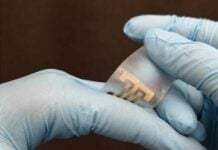Nuheara Ear ID Hearing Personalized System Featured in IQbuds BOOST Series
Nuheara’s IQbuds™ BOOST features the company’s proprietary hearing personalization system called Ear ID. With this easy-to-use feature you can measure and analyze your hearing thresholds for both ears in less than 10 minutes. The application then generates your personal Ear ID hearing profile, which shows the relative strength or weakness of your hearing at various frequencies.
Related Nuheara Building Ecosystem for Hearables with its IQStream TV
The Ear ID lets you start hearing in your own time and convenience. This is how the process works:
- Buy IQbuds™ BOOST and download the IQbuds app on an iOS or Android smartphone
- Measure your hearing thresholds at different sound frequencies using Ear ID in the app in just 10 minutes or less
- Ear ID then automatically adjusts the settings of your IQbuds BOOST hearing buds using a clinically-validated formula
- Try out BOOST in different auditory environments (watching TV, socializing in a cafe or restaurant, during exercise, etc.) and use the World Volume, Focus, SINC, and World EQ settings in the application to further fine-tune your hearing settings

When beginning the Ear ID assessment, follow the easy steps, which will ensure that:
- The earbuds are properly fitted in your ears
- Testing environment is sufficiently quiet
- All components are working and the test is ready to begin
Successfully completing these steps enhances the accuracy of the Ear ID profile.
Related From Your Wrist to Your Ears – Hearables Could Be the Next Big Trend in Wearable Tech
How to Assess Your Hearing Thresholds?
To assess your hearing threshold, simply tap the button on your screen based on when you hear a series of tones at various frequencies and volumes.
The assessment can be re-taken to create a new Ear ID profile as many times as you like.
Once the new Ear ID profile has been created, the application will transmit the data to your BOOST hearing buds and automatically calibrate them to your personal hearing configuration.