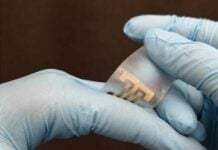The Jawbone UP is a wristband and app that promises to help you live healthier. For 129,99 Euro it tracks your sleep, movements, and food, saves the data and displays it in a nice, easy to understand way. It’s sturdy, nice to look at, and comes in eight different colors. Since it has no claps, you can put it on and take it off easily. It’s also water-resistant, so you don’t need to ever take it off – but you’re not supposed to anyway. Well, only to charge it – the Up is charged via an adapter that uses an USB port, and holds one charge for up to 10 days. And it is true. I only recharged it once in two weeks.
![]()
 What interested me the most was how active I actually am. Turns out, I am not very active during the week (I sit in an office all day), but seem to walk miles and miles on weekends. The Up tracks all your steps meticulously. Only other activities, that do not include walking or running where a little more difficult to track. Even though the Up is on your wrist, it doesn’t really track its movements (only in sleep mode). So if you’re one of the people who do their sit-ups, push-ups etc. in the morning, you have to log them in manually. To improve your movement during office hours, you can set an alarm to warn you, you have been inactive for too long. You basically set the time in which the device should remind you to move (from 1 to several hours) and which time frame (e.g. between 8 am and 5 pm). Feeling the Up vibrating on your wrist every hour can get a little annoying though – just like a good personal trainer would be.
What interested me the most was how active I actually am. Turns out, I am not very active during the week (I sit in an office all day), but seem to walk miles and miles on weekends. The Up tracks all your steps meticulously. Only other activities, that do not include walking or running where a little more difficult to track. Even though the Up is on your wrist, it doesn’t really track its movements (only in sleep mode). So if you’re one of the people who do their sit-ups, push-ups etc. in the morning, you have to log them in manually. To improve your movement during office hours, you can set an alarm to warn you, you have been inactive for too long. You basically set the time in which the device should remind you to move (from 1 to several hours) and which time frame (e.g. between 8 am and 5 pm). Feeling the Up vibrating on your wrist every hour can get a little annoying though – just like a good personal trainer would be.

The sleep tracking feature is impressively accurate, and can really help you tell why you feel down one day and so full of energy the other. It tracks if you were in light sleep, deep sleep, or not sleeping at all. IMHO, this is the device’s most educational and useful feature. I learned quickly what time is best for me to go to bed and what not to do before sleeping. Since the Up has to be switched into sleep mode manually, I did forget to do so a few times. This led the Up to believe I didn’t sleep at all. Of course you can add your sleep manually, but it’s less detailed and informative.
 Apart from the inactivity alarm, Up features two more vibrating alarms. The intelligent alarm can wake you up at a set time or up to 30 minutes before that time, when you are in light sleep. There is also an alarm for power naps. Double tapping the Up tells the device you’re about to take a nap. After 25 to 50 Minutes it vibrates and wakes you up. I love taking naps, and the Up did save me from sleeping off the whole afternoon and not being able to sleep at night, and I actually felt refreshed instead of groggy.
Apart from the inactivity alarm, Up features two more vibrating alarms. The intelligent alarm can wake you up at a set time or up to 30 minutes before that time, when you are in light sleep. There is also an alarm for power naps. Double tapping the Up tells the device you’re about to take a nap. After 25 to 50 Minutes it vibrates and wakes you up. I love taking naps, and the Up did save me from sleeping off the whole afternoon and not being able to sleep at night, and I actually felt refreshed instead of groggy.
The Up’s software is great and it available for Android and iOS. To sync the wristband with your phone, you need to plug it into the headphone jack. It is easy enough though. Plug in the Up and it starts syncing automatically. There is no way to wirelessly sync your Up wirelessly which would be a lot easier and less cumbersome. Opening the Up app first tells you how much sleep you had and how many steps you’ve taken that day. It also shows you a timeline of your life with which you can scroll through your activities, sleep, and food.
 Food tracking has nothing to do with the wristband itself and can be a little difficult. You can track everything you eat and drink in the app. One way to log in your food is the food gallery. The database isn’t perfect, but most food databases aren’t. If you can’t find your foods in the gallery, you can enter them manually. The app saves foods in “My Library”, so you don’t have to log it again. The easiest way to enter your food is by scanning the barcode, since the app logs into your phone’s camera and takes all the information directly from that barcode. If you don’t want to specify precisely what you ate the app is more of a food diary. This can have benefits as well, but you don’t really get the full “how healthy am I” feeling.
Food tracking has nothing to do with the wristband itself and can be a little difficult. You can track everything you eat and drink in the app. One way to log in your food is the food gallery. The database isn’t perfect, but most food databases aren’t. If you can’t find your foods in the gallery, you can enter them manually. The app saves foods in “My Library”, so you don’t have to log it again. The easiest way to enter your food is by scanning the barcode, since the app logs into your phone’s camera and takes all the information directly from that barcode. If you don’t want to specify precisely what you ate the app is more of a food diary. This can have benefits as well, but you don’t really get the full “how healthy am I” feeling.
If you have friends with an Up, you can share your progresses and pattern with them. There is no Facebook or Twitter integration in the Up software, which is excellent – you’ll never get the “I ran 6 km today” from anyone and it doesn’t make you feel bad about yourself.
On the whole the Up is great and I did get a lot out of it. I know now, that when I walk a little longer in the morning, I feel better all day. When I eat late at night, I sleep poorly. Reading helps me sleep better, and Wednesdays are the days I (and every Up user) has the poorest sleep during the week. The only drawback: It is a lot of work to keep track of everything and thus get the full Up experience.
This text has been written by Andréa Catel de Prates Soares and published by Zuriñe Dopacio González