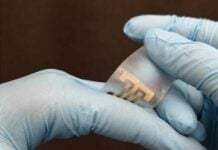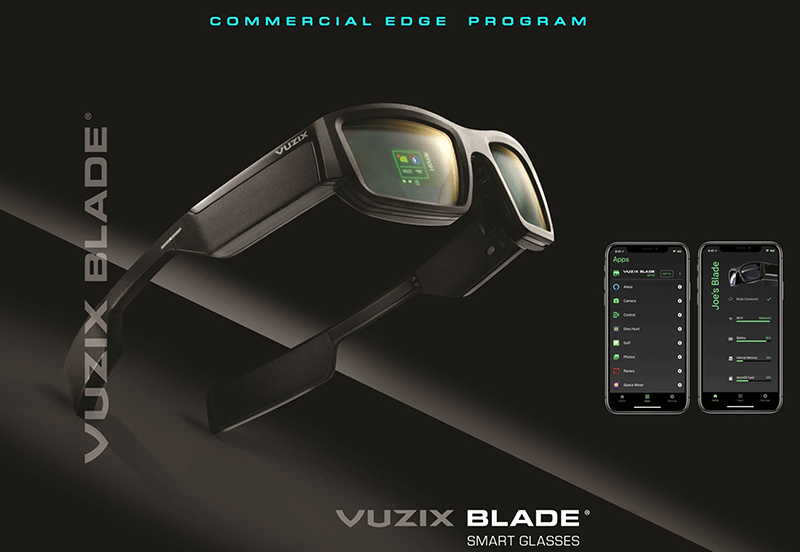Vuzix, a leading supplier of smart glasses and AR products, announced the release of the Vuzix Blade® Commercial Edge Software Suite and Vuzix Blade Companion App.
The Software Suite is available for download via Over the Air (OTA) system updates. Owners of Vuzix Blade can connect Wi-Fi to find out if there’s a software update available. They can also manually update the Blade software by also accessing the enhanced settings menu from their Blade. An updated user guide and quick start guide are also available and can be accessed from the Vuzix website, said a press release.
Vuzix also encourages Blade owners to download and install the Vuzix Blade Companion App directly from the App Store or Google Play onto their phones. After installation, the Blade can be connected to iOS or Android smartphone by simply tapping on Start Setup. The Companion App enables easy setup and customization of Vuzix Blade and manages the communication link between the Blade and the user’s smartphone. The Companion App on the smart phone allows users to manage practically all application notifications and alerts from the phone to the Blade including email, messages and navigation, media player control and more.
“The combination of the Blade Commercial Edge Software Suite and the Vuzix Blade Companion App opens up the communication links directly between connected Android and iOS devices. The Vuzix Blade not only delivers new hands-free solutions, but content and productivity tools for consumer facing business applications. It also marks the beginning of leaving your phone in your pocket,” said Paul Travers, Vuzix President and Chief Executive Officer.
Related Thalmic Labs Becomes ‘North,’ Launches ‘Focals’ Augmented Reality Smartglasses
The Blade Commercial Edge Software Suite release includes a series of new features and upgrades from the earlier Developer Edition including:
- Photos App now includes the ability to swipe forward and back while playing a video.
- Camera app improvements include HD performance and enhanced camera tuning.
- Battery performance has been optimized and improved.
- Bluetooth now automatically reconnects after turning airplane mode on and off; improved Bluetooth audio sync and overall sound quality of media being played.
- The touchpad on the temple of the Blade now supports multiple new gestures including a two-finger hold to take the device to the Home menu and to put the device to sleep a two-finger tap to go back one level, a two-finger swipe to clear all notifications and many new gestures.
- Companion App provides three dashboard views: the home tab, apps tab and settings tab; the Companion App allows users to view apps that have been added to the Blade device via their Vuzix apps account and device library; changing the users name of the Blade, modifying the display mode, volume controls and change modes to enable file transfers via USB.
- The Media Control App allows the Blade to control media being played on the linked iOS or Android smart phone, including pause, play, go to previous and go to next tracks.
The Vuzix Blade BETA App Store is also now open and available here. As the Vuzix Blade ecosystem grows we expect the ‘Vuzix Apps’ applications store to grow significantly as more and more developers release applications for the Blade.