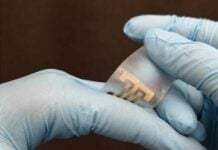onTracks GuideWatches are intuitive GPS smartwatches that uses Smart vibrations to guide your way. But instead of one watch, you need to wear two of these on each wrist. Whether you’re running, biking or hiking, onTracks makes it simple to get guidance on new routes.
Read more Garmin Instinct: A Rugged Fitness Smartwatch Meant for Camping, Hiking and More
Developed by a Marseille, France-based startup, GuideWatches is the first multi-use connected navigation system putting humans back at the center of the experience. No more stopping to find your way: wear onTrack’s two GuideWatches – one on each wrist – their vibrations will guide you.
This connected guidance solution opens up new horizons to the practice of outdoor sports, the use of two-wheeled vehicles in urban environment, and the discovery of sightseeing tours.
Here’s How it Works
- Choose a route, or “track,” from among the thousands suggested by their onTracks community,
- Connect your GuideWatches,
- Press “Go.”, and you’re off!
When you need to turn right, your right-hand watch vibrates, and when you need to turn left, it’s the one on the left that vibrates!
The application shares thousands of routes and can suggest its own to the community. With onTracks, the pleasure of discovery is total, and the risk of getting lost disappears.
Tracks are rated and include comments and illustrations to help you choose the right one for you. The routes that you’ll find are added by the “onTrackers” community.
Each onTracker can leave a rating and comments such as, “Is it an official route?” “Is it a fan-created track?” The app allows you to:
- Import tracks in the typical formats: GPX, KML, etc.
- Design your route on the my.onTracks website
- Design your track on your smartphone
- Connect to your account on a sports app such as Strava
- Get from Point A to Point B
Read more Casio Pro Trek F30 Smartwatch Hit the Market in January, Here’s All that You Need to Know
The GuideWatches offer three levels of information:
Vibration. Help you understand whether you need to turn left or right.
Light signals. The vibrating GuideWatch screen also emits light to confirm that you need to turn to the side in question. These light signals are perceptible in your peripheral vision, so you don’t have to leave path of the eyes to get the information.
An icon. An icon on the GuideWatch screen vibrates to specify the type of turn to take.
The smartwatch weighs 22g. Other features are: heart rate monitor and 3-axis accelerometer. It connects to your smartphone via Bluetooth. The 130 mAH battery takes 3 hours to charge and lasts for 36 hours.